
Google My Business is a free online tool offered by Google that enables businesses to manage their online presence across Google, including search and maps. It allows businesses to create and verify their business information, including name, address, phone number, website, hours of operation, and other relevant details.
Once verified, businesses can update and maintain their information, respond to customer reviews, add photos and videos, and post updates about their business. This information is then displayed to potential customers who search for related keywords on Google search or maps.
Google My Business also offers analytics and insights that help businesses understand how customers find and interact with their listing. This includes data such as the number of times their listing appears in search results, the number of clicks to their website, and the number of calls made to their business from the listing. By using Google My Business, businesses can increase their online visibility and improve their chances of being discovered by potential customers. It is especially useful for google online business such as small and local businesses that want to connect with customers in their local area through google business site.
list of google business
Here are the key features and services provided by Google My Business:
Business Information Management: Google My Business enables businesses to manage their online presence by google business registration and adding and verifying their google business profile information, such as name, address, phone number, website, hours of operation, and more.
Google Maps Listing: Google My Business also allows businesses to add their location to Google Maps, making it easier for customers to find them when searching for local businesses or google business site
Customer Reviews Management: Businesses can respond to customer reviews and engage with their customers through the Google My Business platform.
Photos and Videos: Businesses can add photos and videos of their products, services, and establishment to their Google My Business profile to showcase their offerings.
Posts and Updates: Businesses can share updates and posts about their business, such as upcoming events, promotions, or product launches, to keep their customers informed.
Analytics and Insights: Google My Business provides data and insights to help businesses understand how customers interact with their listing, such as the number of views, clicks, and calls they receive.
Messaging: By google business website builder businesses can communicate with their customers directly through the Google My Business messaging feature.
Appointment Booking: Certain types of businesses can enable customers to book appointments through their Google My Business profile.
Google Ads: Businesses can also create and manage Google Ads campaigns directly from the Google My Business dashboard by google business website builder. Google My Business provides a comprehensive suite of tools by putting my business on google for businesses to manage their online presence and connect with customers in their local area and google business marketing.
How to make money through google business
Google My Business itself does not offer any direct way for businesses to make money, as it is a free tool designed to help businesses manage their online presence and connect with customers. However, there are several ways businesses can use Google My Business to indirectly generate revenue by adding your business to google.
Increased visibility: By creating a google business page and maintaining an up-to-date and engaging Google My Business profile, businesses can increase their visibility on Google search and maps, making it easier for potential customers to find them and find my business on google. This can lead to increased foot traffic, phone calls, and website visits, ultimately resulting in more sales and revenue.
Improved customer engagement: By responding to customer reviews and messages on their Google Business profile, businesses can improve customer satisfaction and loyalty, which can lead to repeat business and positive word-of-mouth marketing.
Advertising: Google My Business integrates with Google Ads, allowing businesses to create and manage targeted ads that appear in Google search results and maps. By targeting the right keywords and demographics, businesses can drive more traffic to them google my business website or physical location, resulting in increased sales and revenue with google business site or you can build a free website with google.
Appointment bookings: Certain types of businesses, such as salons, spas, and healthcare providers, can enable customers to book appointments directly through their Google My Business profile. With google website for business it helps in streamlining the booking process, businesses can attract more customers and generate more revenue. while Google My Business does not provide a direct way for businesses to make money, it can help businesses improve their online presence, customer engagement, and advertising efforts, ultimately leading to increased sales and revenue.
How To Register For Google Business
To register for google my business or setting up google my business, follow these steps: Go to the Google My Business website: Visit the Google My Business website at https://www.google.com/business and click on the "Start now" button in the top right corner of the page.
Sign in to your Google account: If you already have a Google account, sign in using your email address and password. If you don't have a Google business account, click on the "Create account" button to set one up or register company on google.
Enter your business information: Enter your business name, address, phone number, website, and category. Make sure to provide accurate and up-to-date information, as this will be displayed to potential customers on Google search and maps.
Verify your business: Once you've entered your business information, Google will ask you to verify your business. This can be done via phone, email, or postcard, depending on the verification options available for your business.
Complete your profile: Once your business is verified, you can complete your Google My Business profile by adding photos and videos, creating posts and updates, and responding to customer reviews.
Manage your listing: Keep your Google My Business listing up-to-date by regularly updating your business information, responding to customer reviews and messages, and using the analytics and insights provided by Google to track your performance. By following these steps, you can register for Google My Business for google business management and start managing your online presence on Google search and maps.
Frequently Ask Question About Google Business
Here are some frequently asked questions about Google My Business:
What is Google My Business?
Google Business is a free tool provided by Google that allows businesses to manage their online presence across Google, including search and maps. It enables businesses to create and verify their business information, add photos and videos, post updates, and respond to customer reviews.
How much does it cost to use Google My Business?
Google My Business is completely free to use.
Who can use Google My Business?
Any business or organization with a physical address or service area can use Google My Business.
How do I verify my business on Google My Business?
Google My Business offers several verification options, including phone, email, and postcard verification. Once you've entered your business information, Google will guide you through the verification process.
Can I edit my business information on Google My Business?
Yes, you can edit your business information, such as your name, address, phone number, and website, at any time using the Google My Business dashboard.
Can I add photos and videos to my Google Business profile?
Yes, businesses can add photos and videos of their products, services, and establishment to their Google My Business profile.
Can I respond to customer reviews on Google Business?
Yes, businesses can respond to customer reviews and engage with their customers through the Google My Business platform.
Can I run ads on Google Business?
Yes, Google My Business integrates with Google Ads, allowing businesses to create and manage targeted ads that appear in Google search results and maps.
How can Google Business help me get more customers?
By maintaining an up-to-date and engaging Google My Business profile, businesses can increase their visibility on Google search and maps, making it easier for potential customers to find them by adding my business to google. This can lead to increased foot traffic, phone calls, and website visits, ultimately resulting in more sales and revenue.
How can I track my performance on Google Business?
Google My Business provides data and insights to help businesses understand how customers interact with their listing, such as the number of views, clicks, and calls they receive. Businesses can use this information to track their performance and make informed decisions about their online presence by putting your business on google.
In conclusion, Google My Business is a free and valuable tool that businesses can use to manage their online presence and connect with customers. It allows businesses to create google business profile and verify their business information, add photos and videos, post updates, and respond to customer reviews, all of which can help businesses improve their visibility, engagement, and advertising efforts. By using Google My Business, businesses can attract more customers, drive more sales, and ultimately grow their revenue. It is an essential tool for any business or organization that wants to establish and maintain a strong online presence on Google search and maps.



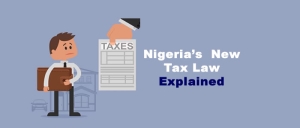



 Optimus Bank USSD Code - How To Use It
Optimus Bank USSD Code - How To Use It