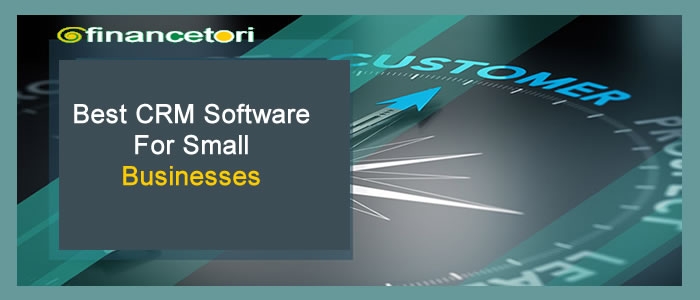
These are the list of popular CRMS (Customer Relationship Management) software options for small businesses. Keep in mind that the popularity and features of these platforms may change over time, so it's advisable to check for the latest reviews and updates before deciding. Here are ten CRM software options suitable for small businesses:
- HubSpot CRM
- Zoho CRM
- Salesforce Essentials
- Pipedrive
- Insightly
- Freshsales
- Bitrix24
- Capsule CRM
- Nimble
- Zendesk Sell (formerly Base)
Before choosing a CRM software for your small business, consider factors such as your specific business needs, budget, ease of use, and integration capabilities etc,
- HubSpot CRM
HubSpot CRM is a popular customer relationship management (CRM) platform that provides a suite of tools for managing and organizing customer information. Here's a brief description of HubSpot CRM: HubSpot is known free CRM for startups offers a free CRM with features like contact management, email tracking, and integration with other HubSpot tools.
1. Free and User-Friendly:
HubSpot CRM is known for its free version that offers essential CRM features. It is particularly attractive for small businesses with limited budgets.
2. Contact Management:
HubSpot CRM allows users to store and manage contact information, interactions, and communication history in a centralized database.
3. Email Integration:
It seamlessly integrates with your email, enabling you to track email opens and clicks directly within the CRM system. This helps in understanding how contacts engage with your emails.
4. Lead and Deal Tracking:
Users can manage leads through the entire sales pipeline, tracking deals and their progress. The platform provides a visual sales dashboard for a clear overview of the sales process.
5. Marketing Automation Integration:
HubSpot CRM integrates with other HubSpot tools, including marketing automation. This allows for a seamless transition of leads from marketing to sales.
6. Task and Activity Management:
Users can set tasks, reminders, and appointments within the CRM, helping to stay organized and on top of sales activities.
7. Reporting and Analytics:
HubSpot CRM provides reporting tools to analyze sales performance, track customer interactions, and gain insights into your team's productivity.
8. Customization:
The platform is customizable to fit the specific needs of your business. You can add custom properties, create custom deal stages, and tailor the CRM to your workflow.
9. Integration with Third-Party Apps:
HubSpot CRM integrates with a variety of third-party applications, allowing users to connect their CRM with other business tools and services.
10. HubSpot Academy:
HubSpot is one of the top CRM that provides extensive training resources through its HubSpot Academy, offering courses and certifications to help users make the most out of the CRM and other HubSpot tools. HubSpot CRM software recognized for its user-friendly interface, scalability, and the ability to provide businesses with a comprehensive view of their customer interactions. It's best CRM for small business suitable for small to medium-sized businesses looking for a CRM solution that combines functionality with ease of use.
- Zoho CRM
Zoho CRM is a cloud-based customer relationship management (CRM) platform designed to help businesses effectively manage their customer interactions and streamline sales processes. Here are feature of Zoho CRM: Zoho CRM is a cloud-based solution with a range of features including lead management, workflow automation, and analytics. It is known for customer relationship management software
1. Comprehensive Customer Management:
Zoho best CRM provides a centralized hub for managing customer information, including contact details, communication history, and activities. This helps businesses build and maintain a complete profile of their customers.
2. Sales Automation:
The platform offers sales automation features to streamline the sales process. This includes lead and deal management, workflow automation, and sales forecasting.
3. Marketing Integration:
Zoho CRM integrates with Zoho's marketing automation tools, allowing for a seamless flow of leads from marketing to sales. This integration helps businesses nurture leads and convert them into customers.
4. Collaboration and Communication:
Zoho CRM facilitates collaboration among team members by providing tools for sharing information, assigning tasks, and tracking team activities. It also integrates with communication tools to streamline internal communication.
5. Customization:
Users can customize Zoho CRM to align with their specific business processes. This includes adding custom fields, creating custom modules, and tailoring the CRM to meet unique requirements.
6. Analytics and Reporting:
Zoho CRM offers free CRM for small business for reporting and analytics tools to help businesses gain insights into their sales performance. Users can create custom reports, track key metrics, and make data-driven decisions.
7. Mobile Accessibility:
Zoho CRM is accessible via mobile devices, enabling sales teams to stay connected and manage customer relationships while on the go.
8. Third-Party Integrations:
Zoho CRM free CRM software supports integrations with a wide range of third-party applications and services, CRM tools that allow businesses to connect their CRM with other tools they use for marketing, finance, and customer support.
9. Security Features:
Zoho is a best CRM tools that prioritizes data security, offering features such as role-based access control, data encryption, and regular security audits to ensure the protection of sensitive information.
10. Scalability:
Zoho CRM is scalable, making it suitable for small businesses as well as larger enterprises. Businesses can start with the features they need and expand as their requirements grow. Zoho CRM is known for customer relationship management system and for its user-friendly interface, flexibility, and the ability to provide a holistic view of customer interactions. It is CRM platforms that caters to a diverse range of industries and businesses seeking a customizable and feature-rich CRM solution.
- Salesforce
Salesforce Essentials is a customer relationship management (CRM) solution designed specifically for small businesses. It is sales CRM offers a set of essential tools to help organizations manage their sales, customer support, and marketing activities efficiently. Here's a brief description of Salesforce Essentials:
1. User-Friendly Interface:
Salesforce Essentials is known for its intuitive and user-friendly interface, making it accessible for users with varying levels of technical expertise.
2. Sales and Lead Management:
The platform provides features for lead and opportunity management, allowing businesses to track and manage their sales pipeline effectively. Users can prioritize leads, track customer interactions, and forecast sales. Salesforce Essentials is designed specifically for small businesses, providing a user-friendly interface and essential CRM features.
3. Contact Management:
Salesforce Essentials centralizes customer information, enabling businesses to maintain a comprehensive database of contacts. This includes details such as communication history, key contacts, and account information.
4. Email Integration:
The CRM integrates seamlessly with email, allowing users to track emails, schedule follow-ups, and manage communications directly within the platform.
5. Customization:
Salesforce Essentials is customizable to align with the unique needs and processes of each business. Users can add custom fields, create custom reports, and tailor the CRM to their specific requirements.
6. Mobile Accessibility:
The platform is accessible via mobile devices, enabling users to manage customer relationships, update information, and track sales activities while on the go.
7. Customer Support:
Salesforce Essentials includes basic customer support functionalities, allowing businesses to log and manage customer inquiries and support cases.
8. Collaboration Tools:
The CRM fosters collaboration among team members by providing tools for sharing information, assigning tasks, and collaborating on deals. This helps streamline communication within the sales team.
9. Integration Capabilities:
Salesforce Essentials integrates with a variety of third-party applications, allowing businesses to connect their CRM with other tools they use for marketing, finance, and more.
10. Scalability:
While designed for small businesses, Salesforce Essentials offers scalability. Businesses can start with the essentials and expand their usage as their needs grow.
Salesforce Essentials is part of the broader Salesforce ecosystem, benefiting from the company's expertise in cloud-based CRM solutions. It provides a cost-effective and feature-rich option for CRM small businesses looking to enhance their sales and customer management processes.
- Pipedrive
Pipedrive is a cloud-based customer relationship management (CRM) platform designed to streamline and optimize the sales process for businesses of all sizes. Here's a brief description of Pipedrive: Pipedrive is known for its visual sales pipeline, helping businesses manage leads and deals efficiently.
1. Visual Sales Pipeline:
Pipedrive is renowned for its visual and intuitive sales pipeline interface. It allows users to easily view and manage deals in various stages, providing a clear and organized representation of the sales process.
2. Deal and Lead Management:
Users can efficiently manage leads and deals by tracking their progress through customizable sales stages. This helps sales teams prioritize their efforts and focus on closing deals.
3. Activity and Task Tracking:
Pipedrive includes features for tracking activities and tasks related to deals and contacts. This helps sales teams stay organized, meet deadlines, and ensure that important follow-ups are not missed.
4. Email Integration:
The platform integrates with email services, allowing users to manage their email communications directly within Pipedrive. It can also track email opens and clicks to provide insights into customer engagement.
5. Sales Reporting and Analytics:
Pipedrive offers reporting and analytics tools to help businesses gain insights into their sales performance. Users can generate custom reports and track key metrics to make data-driven decisions.
6. Automation:
Pipedrive includes automation features that help streamline repetitive tasks and workflows. This can save time for the sales team and reduce manual effort in managing routine processes.
7. Customization:
The CRM is highly customizable, allowing users to adapt it to their specific sales processes and requirements. Custom fields, stages, and pipelines can be easily configured to match the unique needs of each business.
8. Mobile Accessibility:
Pipedrive is accessible via mobile devices, enabling sales teams to manage their deals, contacts, and tasks while on the move. This mobility enhances the flexibility and responsiveness of the sales team.
9. Integration Capabilities:
Pipedrive integrates with a variety of third-party applications and services, including popular tools for marketing, communication, and collaboration. This ensures a seamless flow of information between different business systems.
10. User-Friendly Interface:
Pipedrive is known for its user-friendly interface, making it easy for both sales professionals and non-technical users to navigate and utilize its features effectively.
Pipedrive is particularly suitable for businesses looking for a visual and customizable CRM solution that emphasizes the sales pipeline. It is used by a wide range of industries and has gained popularity for its simplicity and effectiveness in managing sales processes.
- Insightly
Insightly is a cloud-based customer relationship management (CRM) platform that combines CRM, project management, and business intelligence tools. Aimed at small and medium-sized businesses, Insightly is google CRM designed to help organizations build and manage relationships with customers, track projects, and improve overall business efficiency. Insightly is a CRM and project management tool, offering a combination of features for small businesses. Here are the uses of Insightly:
1. Contact and Relationship Management:
Insightly provides a central hub for managing contact information, communication history, and relationship details with customers. It allows businesses to maintain a comprehensive view of their interactions with clients.
2. Project Management:
In addition to CRM features, Insightly offers robust project management tools. Users can create and manage projects, assign tasks, set milestones, and track project progress within the same platform.
3. Lead and Opportunity Tracking:
The platform helps users manage leads through the sales pipeline, providing tools for tracking opportunities, converting leads, and measuring sales performance.
4. Email Integration:
Insightly integrates with email platforms, enabling users to track email correspondence, schedule follow-ups, and manage communication directly within the CRM.
5. Workflow Automation:
Insightly includes workflow automation features to streamline routine tasks and processes. This helps in reducing manual effort and improving overall productivity.
6. Reporting and Analytics:
The CRM offers reporting and analytics tools to help businesses gain insights into their sales and project performance. Users can create custom reports and dashboards to track key metrics.
7. Customization:
Insightly is highly customizable, allowing users to tailor the CRM to their specific needs. Custom fields, forms, and pipelines can be configured to match unique business processes.
8. Collaboration Tools:
Insightly facilitates collaboration among team members by providing tools for sharing information, assigning tasks, and collaborating on projects. This enhances communication within the team.
9. Mobile Accessibility:
Insightly is accessible via mobile devices, allowing users to manage customer relationships, projects, and tasks while on the go. This mobile accessibility enhances flexibility and responsiveness.
10. Integration Capabilities:
Insightly CRM integrates with a variety of third-party applications and services, including popular tools for marketing, finance, and communication. This ensures a seamless flow of information across different business systems. Insightly's dual focus on CRM and project management makes it is best CRM for real estate, a comprehensive solution for businesses looking to manage both customer relationships and internal projects within a single platform. It's customer management software that is suitable for organizations that value an integrated approach to customer and project management.
- Freshsales
Freshsales is a cloud-based customer relationship management (CRM) solution designed to help businesses streamline their sales processes, manage customer relationships, and drive sales growth. Freshsales is open source CRM and a user-friendly CRM with AI-based lead scoring and built-in phone and email features. The following are the uses of Freshsales:
1. Intuitive Interface:
Freshsales is known for its user-friendly and intuitive interface, making it easy for sales teams to navigate and use its features without a steep learning curve.
2. Lead and Contact Management:
The platform provides robust lead and contact management capabilities, allowing users to capture, organize, and track leads throughout the sales cycle. It helps businesses maintain a comprehensive view of their customers.
3. Sales Automation:
Freshsales offers sales automation features, including lead scoring, email tracking, and workflow automation. These tools help sales teams prioritize leads, automate routine tasks, and improve overall efficiency.
4. Deal Management:
Users can manage deals and opportunities within the system, allowing for efficient tracking of the sales pipeline. This includes features like deal tracking, progress monitoring, and forecasting.
5. Email Integration:
Freshsales integrates with email platforms, enabling users to track email interactions and communication history. It helps sales representatives stay informed about customer interactions and respond effectively.
6. AI-based Lead Scoring:
The CRM incorporates artificial intelligence (AI) for lead scoring, helping sales teams identify and prioritize high-potential leads based on engagement and behavior.
7. Reporting and Analytics:
Freshsales provides reporting and analytics tools to help businesses gain insights into their sales performance. Users can generate custom reports, track key metrics, and make data-driven decisions.
8. Mobile Accessibility:
The platform is accessible via mobile devices, allowing sales professionals to manage customer relationships and sales activities on the go. This enhances flexibility and responsiveness.
9. Collaboration Features:
Freshsales includes collaboration features to facilitate communication and teamwork among sales team members. It sales software for small business that allows for sharing information, assigning tasks, and collaborating on deals.
10. Integration Capabilities:
Freshsales software for small business integrates with a variety of third-party applications and services, including popular tools for marketing, communication, and customer support. This ensures a seamless flow of information across different business systems. Freshsales is suitable for small to medium-sized businesses that are looking for an easy-to-use CRM solution with robust sales automation and lead management capabilities. Its combination of features and scalability makes it a versatile choice for businesses aiming to boost their sales effectiveness.
- Bitrix24
Bitrix24 is a best CRM software an all-in-one collaboration and customer relationship management (CRM) platform designed to help businesses streamline their operations, enhance communication, and manage customer interactions effectively. Bitrix24 is an all-in-one business suite that includes CRM, communication tools, and project management features.
Here are the uses of Bitrix24:
1. Unified Collaboration Platform:
Bitrix24 integrates various collaboration tools into a single platform, including task management, document sharing, communication tools, and CRM features. This integration promotes seamless communication and teamwork within the organization.
2. CRM Functionality:
Bitrix24 offers robust CRM capabilities, allowing businesses to manage customer relationships, track leads, and monitor sales activities. The CRM includes features for contact management, deal tracking, and sales automation.
3. Project Management:
The platform includes project management tools that facilitate task assignment, project tracking, and collaboration among team members. It helps businesses stay organized and manage projects efficiently.
4. Social Intranet and Communication:
Bitrix24 provides a social intranet, fostering internal communication and collaboration. It includes features such as activity streams, comments, and instant messaging to enhance teamwork and information sharing.
5. Document Management:
The document management system in Bitrix24 allows users to store, share, and collaborate on documents within the platform. It includes version control and access permissions to ensure data security.
Communication Tools:6.
Bitrix24 includes communication tools such as video conferencing, group chat, and online meetings. These features facilitate real-time communication among team members, regardless of their physical locations.
7. Task Automation:
Automation features in Bitrix24 enable businesses to streamline routine tasks and workflows. This can save time and reduce manual effort in managing day-to-day operations.
8. Mobile Accessibility:
Bitrix24 is accessible via mobile devices, allowing users to stay connected and manage tasks, projects, and customer interactions while on the go.
9. Customer Support Tools:
The platform includes tools for customer support, including ticketing systems and knowledge base management. This helps businesses provide efficient support to their customers.
10. Integration Capabilities:
Bitrix24 integrates with a variety of third-party applications and services, enhancing its functionality and allowing users to connect with other business tools they use.
Bitrix24 caters to a wide range of businesses, from small teams to larger enterprises, by offering a comprehensive suite of collaboration and CRM tools. Its versatility makes it suitable for organizations looking for an integrated solution to manage internal processes and customer relationships.
- Capsule CRM
Capsule CRM is a cloud-based customer relationship management (CRM) platform designed to help small and medium-sized businesses manage their contacts, leads, and sales opportunities. Here are the uses of Capsule CRM:
1. Contact Management:
Capsule CRM provides a central hub for managing contact information, allowing users to store and organize details about their contacts, including interactions, communications, and other relevant data.
2. Sales Pipeline and Opportunity Management:
The platform enables users to track deals and sales opportunities through customizable pipelines. This helps businesses manage their sales processes, from initial lead capture to deal closure.
3. Task and Activity Tracking:
Capsule CRM includes tools for tracking tasks, activities, and deadlines related to contacts and deals. This helps users stay organized and ensures that important follow-ups are not overlooked.
4. Email Integration:
Capsule CRM integrates with email platforms, allowing users to manage email communications directly within the CRM. This helps in tracking correspondence and maintaining a complete communication history.
5. Collaboration Features:
The CRM includes collaboration tools to facilitate teamwork among users. Team members can share information, assign tasks, and collaborate on deals within the platform.
6. Customization:
Capsule CRM is customizable to match the specific needs of each business. Users can add custom fields, create custom categories, and tailor the CRM to fit their unique processes.
7. Mobile Accessibility:
Capsule CRM is accessible via mobile devices, enabling users to manage contacts, deals, and tasks while on the go. This mobile accessibility enhances flexibility and responsiveness.
8. Reporting and Analytics:
Capsule CRM provides basic reporting and analytics tools to help businesses gain insights into their sales performance. Users can generate reports to track key metrics and evaluate the effectiveness of their processes.
9. Integration Capabilities:
Capsule CRM integrates with various third-party applications and services, allowing users to connect their CRM with other tools they use for email marketing, accounting, and more.
10. User-Friendly Interface:
Capsule CRM is known for its user-friendly interface, making it easy for users to navigate and utilize its features without extensive training. Capsule CRM is particularly well-suited for small businesses and teams that require a straightforward CRM solution to manage contacts, sales, and tasks. Its simplicity and focus on essential CRM features make it an accessible choice for those looking for an efficient and user-friendly CRM platform.
- Nimble
Nimble is a customer relationship management (CRM) platform designed to help businesses build and nurture relationships with their contacts. It is known for its social CRM capabilities, integrating social media insights into the traditional CRM workflow. Nimble is a social CRM that integrates with social media platforms to provide a comprehensive view of your contacts.
Here are the uses of Nimble:
1. Contact Management:
Nimble provides a centralized platform for managing contacts, consolidating information from various sources to create a unified view of each contact. This includes details such as communication history, social media profiles, and engagement activities.
2. Social Media Integration:
A key feature of Nimble is its strong integration with social media platforms. The CRM automatically pulls in social profiles and activities related to contacts, allowing users to stay informed about their connections' online presence.
3. Relationship Insights:
Nimble emphasizes relationship intelligence by offering insights and context about contacts. Users can view recent interactions, engagements, and updates, enabling more meaningful and informed conversations.
4. Task and Activity Tracking:
The platform helps users stay organized by providing tools for task and activity tracking. Users can set reminders, schedule follow-ups, and manage their to-do lists within the CRM.
5. Email Tracking and Templates:
Nimble includes email tracking features that allow users to see when emails are opened and track engagement. It also offers email templates to streamline communication and save time on repetitive tasks.
6. Sales and Pipeline Management:
Nimble enables users to manage sales opportunities and track deals through the pipeline. It provides a visual representation of the sales process, helping businesses prioritize and manage their sales efforts.
7. Contact Segmentation:
Users can segment contacts based on various criteria, allowing for targeted communication and marketing campaigns. This helps businesses tailor their interactions to specific groups or segments.
8. Mobile Accessibility:
Nimble is accessible via mobile devices, allowing users to manage contacts, engage with social insights, and track activities while on the go. This mobile accessibility enhances flexibility and responsiveness.
9. Integrations:
Nimble integrates with a variety of third-party applications, including email services, collaboration tools, and marketing platforms, to provide a more seamless workflow for users.
10. Contact Enrichment:
Nimble enriches contact records by automatically updating and supplementing information from social media and other sources. This ensures that contact details remain accurate and up to date. Nimble is particularly suitable for businesses that value social media integration and want a CRM solution that provides a holistic view of contacts. It caters to professionals and small teams looking to strengthen relationships, enhance communication, and streamline their sales and marketing efforts.
- Zendesk Sell
Zendesk Sell, formerly known as Base, is a sales force automation and customer relationship management (CRM) platform designed to help sales teams manage leads, deals, and customer interactions more effectively. Zendesk Sell offers a CRM with sales automation features, reporting, and mobile accessibility.
The following are the uses of Zendesk Sell
1. Sales Pipeline Management:
Zendesk Sell provides a visual and customizable sales pipeline that allows users to manage deals and opportunities through different stages. This helps sales teams prioritize and track their sales activities.
2. Contact Management:
The platform centralizes contact information, communication history, and activities, providing a comprehensive view of customer interactions. Users can easily manage and organize their contacts within the CRM.
3. Deal Tracking and Forecasting:
Zendesk Sell includes features for tracking deals, measuring sales performance, and forecasting future sales. This helps businesses make informed decisions and set realistic sales targets.
4. Email Integration:
The CRM integrates with email platforms, allowing users to track email interactions, schedule follow-ups, and manage communication directly within the system. This streamlines the sales communication process.
5. Task and Activity Tracking:
Users can set tasks, schedule appointments, and track sales-related activities within Zendesk Sell. This helps in staying organized and ensuring that important tasks are not overlooked.
6. Mobile Accessibility:
Zendesk Sell is accessible via mobile devices, enabling sales professionals to manage customer relationships and sales activities on the go. The mobile app enhances flexibility and responsiveness.
7. Reporting and Analytics:
The platform offers reporting and analytics tools to help businesses gain insights into their sales performance. Users can generate custom reports, analyze key metrics, and identify areas for improvement.
8. Sales Automation:
Zendesk Sell includes sales automation features, such as lead scoring and workflow automation, to streamline repetitive tasks and improve the efficiency of the sales process.
9. Integration Capabilities:
Zendesk Sell integrates with various third-party applications and services, including marketing automation tools and other business software. This ensures a seamless flow of information across different systems.
10. Collaboration and Team Management:
The CRM facilitates collaboration among team members with features for sharing information, assigning tasks, and collaborating on deals. This enhances communication and teamwork within the sales department. Zendesk Sell is suitable for businesses looking for a comprehensive CRM solution with a focus on sales force automation. Its user-friendly interface, customization options, and integration capabilities make it a versatile choice for sales teams aiming to streamline their processes and enhance customer relationships. check for any updates on their website at https://www.zendesk.com
Here are some frequently asked questions (FAQs) about CRM software for small businesses:
- What is CRM software, and why do small businesses need it?
CRM (Customer Relationship Management) software is a tool that helps businesses manage customer interactions, streamline sales processes, and build stronger relationships. Small businesses use CRM to organize customer data, track leads, and improve overall customer satisfaction.
- How can CRM software benefit my small business?
CRM software can benefit small businesses by centralizing customer information, automating sales processes, improving communication, enhancing customer service, and providing valuable insights through analytics.
- Is CRM software only for sales teams, or can other departments use it too?
While CRM is commonly associated with sales, modern CRM solutions often offer features that can benefit various departments. Marketing, customer support, and even management teams can utilize CRM tools for improved collaboration and efficiency.
- What features should I look for in a CRM for my small business?
Key features to consider include contact management, lead and deal tracking, email integration, task management, reporting and analytics, customization options, mobile accessibility, and integration capabilities with other business tools.
- How easy is it to implement CRM software for a small business?
Many CRM solutions designed for small businesses are user-friendly and offer quick implementation. The ease of implementation may vary, but cloud-based CRM options often require minimal IT support.
- What is the cost of CRM software for small businesses?
The cost of CRM software can vary depending on factors such as the chosen vendor, the number of users, and the features included. Some CRM providers offer scalable pricing plans, including free or low-cost options for small businesses.
- Can CRM software integrate with other tools we already use?
Many CRM solutions offer integration capabilities with popular business tools such as email platforms, marketing automation software, accounting software, and more. Check the compatibility and integration options before choosing a CRM.
- How can CRM software help with customer retention?
CRM software helps businesses understand customer needs, track customer interactions, and personalize communication. By having a comprehensive view of customer data, businesses can engage in targeted marketing and provide better customer service, ultimately improving customer retention.
- Is customer support included with CRM software, and how responsive is it?
The level of customer support varies among CRM providers. Look for vendors that offer responsive customer support, including documentation, tutorials, and a support team to assist with any issues or questions.
- Can CRM software grow with my business as it expands?
Scalability is an essential consideration. Choose a CRM solution that can grow with your business, accommodating an increasing number of users, more complex processes, and additional features as your business expands.







 How To Buy Global Com Shares
How To Buy Global Com Shares  Top Places To Invest Your Money To Make Billions
Top Places To Invest Your Money To Make Billions  How To Get Citibank Credit Card
How To Get Citibank Credit Card